
convert pdf to cdr file online
Need to transform static PDFs into editable vector graphics? This guide explores online tools that convert PDF files to CDR format, enabling seamless design modifications. Discover efficient methods to unlock the flexibility of adjustable vector graphics from PDF documents, including CorelDraw integration. Explore free, secure options today!
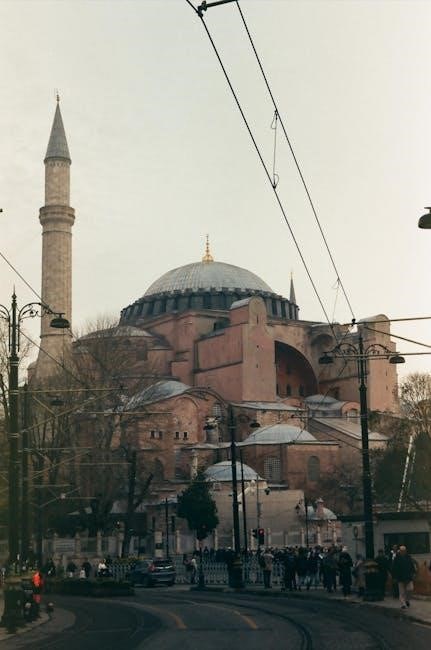
What is a CDR File?
A CDR file is a vector-based image file native to CorelDRAW, a popular vector graphics editor. Developed by Corel Corporation, it stores images using mathematical equations to define shapes, lines, and curves rather than pixels, enabling scalability without loss of quality. This characteristic makes CDR files ideal for logos, illustrations, and designs requiring resizing.
Unlike raster images (e.g., JPEGs or PNGs), vector graphics in CDR format are easily editable. Each element within the image can be individually selected and modified, providing designers with extensive control over the final output. Common uses include creating marketing materials, technical drawings, and various graphic design projects.
Opening and editing CDR files typically requires CorelDRAW or other compatible vector graphics software. While some online viewers exist, full editing capabilities are usually limited to dedicated applications. The CDR format’s proprietary nature means that compatibility with non-Corel products may vary.
Understanding the properties of CDR files is crucial when considering converting from PDF. The conversion process aims to transform the static, often rasterized, content of a PDF into the editable vector format of a CDR file, allowing for further manipulation and refinement within CorelDRAW.
Ultimately, the CDR file format offers a versatile solution for creating and manipulating graphic designs, providing scalability, editability, and precision that are essential for professional-quality artwork.
Why Convert PDF to CDR?
Converting PDF files to CDR format offers numerous advantages, primarily centered around enhanced editability and design flexibility. PDFs are generally intended for document sharing and viewing, often lacking the capacity for extensive modification. CDR, being a vector format, allows users to manipulate individual elements within the graphic, opening up a world of creative possibilities.
Designers frequently convert PDFs to CDR when they need to revise logos, illustrations, or other artwork initially saved in PDF format. This conversion enables them to make precise adjustments, such as altering colors, resizing elements without quality loss, or refining intricate details. Furthermore, CDR’s vector nature ensures that the graphics remain crisp and clear even when scaled to different sizes.
Another key reason for conversion is to extract specific graphic elements from a PDF for use in other design projects. Instead of recreating these elements from scratch, designers can convert the PDF to CDR, isolate the desired components, and seamlessly integrate them into new designs.
Moreover, converting to CDR facilitates collaboration among designers who prefer working with CorelDRAW. By providing the design in CDR format, compatibility issues are minimized, and the team can efficiently collaborate on the project. In essence, converting PDF to CDR empowers users with greater control, flexibility, and precision in their graphic design workflows, making it an invaluable process for professionals and enthusiasts alike.
Online PDF to CDR Converters: An Overview
In today’s digital landscape, a plethora of online PDF to CDR converters offer convenient solutions for transforming PDF documents into editable CorelDRAW files. These converters vary in features, accuracy, and pricing, catering to a wide range of user needs. Understanding the landscape of these tools is crucial for selecting the most suitable option for your specific requirements.
Many online converters boast user-friendly interfaces, allowing for simple drag-and-drop functionality or file uploads from local storage, Google Drive, or Dropbox. Some platforms prioritize speed and ease of use, offering quick conversions with minimal configuration options. Others provide more advanced settings, enabling users to control resolution, quality, and file size. Supported formats often extend beyond CDR, encompassing SVG, EPS, and other vector formats.
Free converters are readily available, providing a cost-effective solution for occasional conversions. However, these tools may have limitations on file size, conversion speed, or the number of conversions allowed per day. Paid converters typically offer enhanced features, faster processing, and higher conversion accuracy. Cross-platform compatibility is a common trait, allowing users to convert files from any operating system with a modern web browser.
When selecting an online converter, consider factors such as the complexity of your PDF documents, the desired level of accuracy, and your budget. Researching user reviews and testing free trials can help you make an informed decision and choose a converter that meets your specific needs.

CloudConvert: Features and Usage
CloudConvert stands out as a versatile online file conversion service, adept at transforming PDF files into CDR format and many other formats. It boasts a comprehensive suite of features designed to provide users with control over their conversions. CloudConvert supports a wide array of vector formats, including SVG, PDF, and EPS, making it a powerful tool for graphic designers and other professionals.
One of its key strengths is its ability to rasterize vector files while allowing users to control parameters such as resolution, quality, and file size. This ensures that the converted CDR file meets specific requirements. Users can easily upload files from their computers, cloud storage services like Google Drive and Dropbox, or simply paste a URL.
CloudConvert’s user-friendly interface makes the conversion process straightforward. Users select the input PDF file, choose CDR as the output format, and adjust any desired settings. The platform then handles the conversion in the cloud, freeing up local resources. Once the conversion is complete, users can download the resulting CDR file.
Beyond basic conversion, CloudConvert offers advanced options such as compressing files, merging documents, capturing websites, creating archives, and extracting archive contents. Its commitment to accuracy and continuous development ensures high-quality conversions. CloudConvert is a reliable choice for users seeking a comprehensive online PDF to CDR conversion solution. Its features and ease of use make it accessible to both novice and experienced users.

Zamzar: A Simple Conversion Option
Zamzar offers a straightforward approach to converting PDF files to CDR format online. Its user-friendly interface makes it an accessible option for users seeking a quick and uncomplicated conversion process. The platform eliminates the need for software downloads or complex configurations, streamlining the entire experience.
To convert a PDF file to CDR using Zamzar, users simply upload their file to the website. This can be done by selecting the file from their computer or providing a URL to an online PDF document. Once the file is uploaded, users select CDR as the desired output format from the drop-down menu. Zamzar supports a wide range of other formats as well, offering versatility for various conversion needs.
After specifying the output format, users click the “Convert” button to initiate the conversion process. Zamzar’s servers then handle the conversion in the cloud, ensuring that the user’s computer resources are not burdened. The conversion time depends on the size and complexity of the PDF file, but Zamzar typically completes conversions quickly.
Once the conversion is finished, users can download the resulting CDR file directly from the Zamzar website. The platform also offers the option to receive the converted file via email. Zamzar’s simplicity and ease of use make it a convenient choice for users who need to convert PDF files to CDR format without any hassle. It is a reliable option for quick, efficient, and free file conversions.
Online-Convert.com: Accuracy and Supported Formats
Online-Convert;com distinguishes itself as a robust online converter by emphasizing conversion accuracy and extensive format support. When converting PDF files to CDR format, this platform strives to maintain the integrity of the original document, ensuring that the converted CDR file accurately reflects the layout, fonts, and graphics of the PDF.
The platform’s commitment to accuracy makes it a reliable choice for professionals and individuals who require precise conversions for editing and design purposes. Online-Convert.com supports a wide array of file formats beyond PDF and CDR, including DOCX, PPTX, XLSX, and many more. This extensive support allows users to handle various conversion needs within a single platform, enhancing convenience and efficiency.
To convert a PDF to CDR, users simply upload their PDF file to the Online-Convert.com website. Once the file is uploaded, they can select CDR as the desired output format and initiate the conversion process. The platform employs advanced conversion technology to ensure accurate and high-quality results. Users can also adjust settings to control resolution and quality.
After the conversion is complete, users can download the CDR file directly from the website. Online-Convert.com’s focus on accuracy, combined with its broad format support, makes it a valuable tool for anyone seeking reliable and versatile file conversion services. The platform is under constant development to deliver improvements.

Conholdate PDF to CDR Conversion: Cross-Platform Solution
Conholdate offers a cross-platform and cross-browser solution for converting PDF files to CDR format, providing accessibility across various devices and operating systems. This online conversion app is designed to function seamlessly in any modern browser, including Chrome, Safari, Firefox, Opera, and Tor, ensuring users can access the service regardless of their preferred browser. Additionally, it supports multiple operating systems such as Windows, Unix, and MacOS.
The cross-platform compatibility of Conholdate PDF to CDR conversion eliminates the need for specific software installations or operating system dependencies. Users can convert their PDF files to CDR format directly from their web browser, regardless of their PC specifications or operating system, making it a convenient solution for users. Conholdate prioritizes maintaining the original document structure, content, and styles during the conversion process.
This ensures that the converted CDR file accurately reflects the original PDF document, preserving formatting, fonts, and graphics. The platform supports a straightforward three-step conversion process, making it accessible to users with varying levels of technical expertise. Users simply upload their PDF file, initiate the conversion, and download the resulting CDR file.
This streamlined approach simplifies the conversion process, allowing users to quickly and efficiently transform their PDF documents into editable CDR files. Conholdate’s cross-platform compatibility and commitment to preserving document integrity make it a valuable tool for individuals and professionals seeking convenient and reliable PDF to CDR conversion services.
Using Adobe Illustrator for PDF to CDR Conversion
Adobe Illustrator offers a powerful method for converting PDF files to CDR format, providing users with precise control over the conversion process. This approach is particularly beneficial for designers and professionals who require high accuracy and the ability to fine-tune the resulting vector graphics. The initial step involves ensuring that Adobe Illustrator is installed on the computer, as this software is essential for performing the conversion.
Once Illustrator is installed, the PDF file can be opened directly within the application. Illustrator recognizes PDF files and allows users to import them as editable vector objects. Upon opening the PDF, Illustrator provides options for customizing the import settings. Users can specify which pages to import, how to handle fonts, and whether to preserve layers.
These settings enable users to tailor the conversion process to their specific needs, ensuring the final CDR file meets their requirements. After importing the PDF, Illustrator allows users to edit and modify the vector graphics. Users can adjust paths, colors, and other attributes to refine the design. Once the desired modifications are made, the file can be saved in CDR format.
This process ensures that the resulting CDR file is fully editable in CorelDraw or other compatible software. Using Adobe Illustrator for PDF to CDR conversion offers a high degree of control and accuracy, making it a preferred choice for professionals who demand the best possible results. The step-by-step guide is installing Adobe Illustrator, opening the PDF file, adjusting import settings, editing vector graphics, and saving it as CDR format.
Key Features of PDF to CDR Conversion Tools
PDF to CDR conversion tools come equipped with a range of features designed to facilitate seamless and accurate file transformations. One of the primary features is the ability to maintain design quality throughout the conversion process, ensuring that the resulting CDR file closely resembles the original PDF in terms of visual appearance. This includes preserving fonts, colors, and layout elements.
Another key feature is the support for various PDF file types, including those with complex formatting, embedded images, and vector graphics. The best conversion tools can handle these complexities without compromising the integrity of the design. Editable output is also an essential feature, allowing users to modify the converted CDR file in CorelDraw or other vector editing software.
This enables users to make changes to the design, such as adjusting text, resizing objects, and altering colors. Batch conversion is another valuable feature, especially for users who need to convert multiple PDF files to CDR format simultaneously. This feature saves time and effort by automating the conversion process for multiple files.
Furthermore, many PDF to CDR conversion tools offer customization options, allowing users to specify settings such as resolution, color mode, and compression level. This level of control enables users to tailor the conversion process to their specific needs. Ultimately, the key features of PDF to CDR conversion tools are designed to provide users with a seamless, accurate, and efficient way to transform PDF files into editable vector graphics.
Security and Privacy Considerations
When converting PDF files to CDR format online, security and privacy are paramount concerns. Users should be aware of the potential risks associated with uploading sensitive documents to online conversion platforms. It is essential to choose a reputable converter that employs robust security measures to protect user data;
One crucial consideration is the converter’s data retention policy. Ideally, the service should automatically delete uploaded files and converted files shortly after the conversion process is complete. Some converters may retain files for a limited time to improve performance or for troubleshooting purposes, but this should be clearly disclosed in their privacy policy.
Users should also look for converters that use encryption to protect data during transmission and storage. Secure Sockets Layer (SSL) or Transport Layer Security (TLS) encryption helps prevent unauthorized access to files while they are being uploaded or downloaded.
Another security measure to consider is whether the converter uses secure servers and data centers. These facilities should have physical security measures in place, such as access controls and surveillance systems, to prevent unauthorized access to user data. It is also important to review the converter’s privacy policy carefully to understand how they collect, use, and share user information.
Users should be wary of converters that request excessive permissions or collect unnecessary personal data. By taking these security and privacy considerations into account, users can minimize the risks associated with converting PDF files to CDR format online.